Provide an efficient way to track student attendance data for American Bar Association standards
The American Bar Association (ABA) Standard 308(a) states ‘a law school shall adopt, publish, and adhere to sound academic standards, including those for regular class attendance, good standing, academic integrity, graduation, and dismissal.’ Adopt Qwickly Attendance Pro to create a cohesive and consistent resource that simplifies application of your law school attendance policy.
The American Bar Association (ABA) Standard 311(a) states 'A law school must require, as a condition for graduation, successful completion of a course of study of not fewer than 83 credit hours. At least 64 of these credit hours shall be in courses that require attendance in regularly scheduled classroom sessions or direct faculty instruction.’ Use the flexible enterprise reporting of Qwickly Attendance Pro to document the current academic standing of all students and send pertinent information to Deans, Advisors, or other law school stakeholders.
Centralize attendance reporting and consolidate communication with a single, reliable resource for all stakeholders
Eliminate the reliance on multiple emails, spreadsheets, paper sign-in sheets, or other methods to keep the focus on teaching and learning. The intuitive interface of Qwickly Attendance Pro allows instructors or teaching assistants to track attendance and generate reports while students can view their own attendance records.
Qwickly Attendance Pro provides law schools with detailed attendance reports that can be used to identify students who are missing class frequently and to track student progress over time. Reports can be customized to meet a variety of needs and requirements.

Make attendance-taking a consistent experience in all classes
Qwickly Attendance Pro allows the entire law school to rely on a known solution and establish routines that create seamless attendance-taking in all courses. This consistency ensures that the law school attendance policy can be clear and concise for students & instructors in addition to being simple to enforce for administrators.
Use Absence Limit Reporting to proactively notify students of their standing
With regular attendance considered essential to success in law school, identification and support of at-risk students is key to their success. With the data provided by Absence Limit Reporting, pinpoint trends of those students who are missing class frequently and may be at risk of falling behind. This information can be used to provide additional support to these students, such as tutoring, academic advising, and other resources.
Tracking attendance data can help law schools to identify areas where students may be struggling and need additional support. This information can be used to develop more engaging and effective teaching methods to improve student engagement overall.
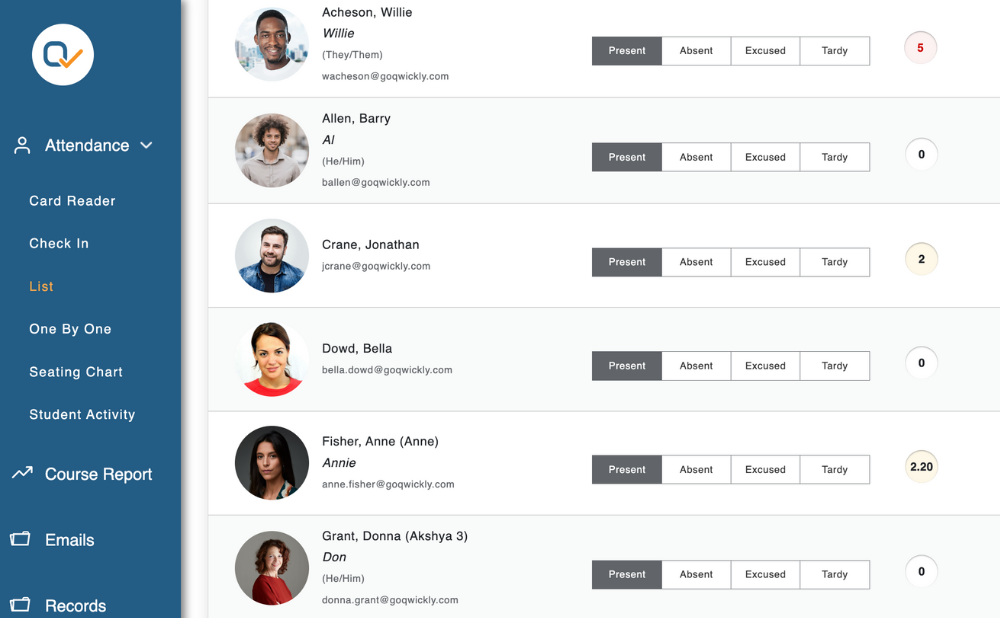
Customize course and system settings to match specific attendance policies
Qwickly Attendance Pro can be tailored to an array of different requirements. Whether specific attendance percentage, a limit on number of classes that can be missed, or a limit on type of classes that can be missed (like skills classes or clinical classes), Qwickly Attendance can be customized to meet all specific attendance requirements and adapt to the law school policies that change frequently.
This flexibility extends to the attendance mode used in class. Choose from a variety of attendance-taking modes, which can be used interchangeably throughout the semester and all aggregate data into a single reporting engine. The data can be viewed at the course level in real time and instructors can immediately identify students not present in class. The data can also be viewed from an enterprise dashboard to see student attendance across courses and identify important trends.

