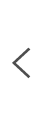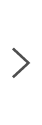Manual Mode
The manual mode of Qwickly Attendance includes 3 sub-modes of attendance-taking. Instructors can take attendance by scrolling through a list of students with Full List Mode. One By One Mode allows instructors to click through students individually while reviewing photos to simulate the most traditional roll call version of attendance-taking. Participation Mode augments each of these sub-modes by using the Custom Course Statuses to create a point scale to track student participation and attendance simultaneously.